1) Test page
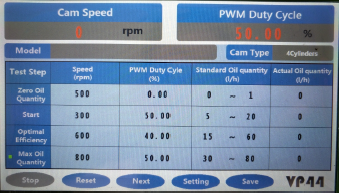
2)Click the start icon at the bottom left to start the test.
3)Short press the green button to start or stop the test,
short press the rotary button to switch between 4 and 6 cylinders.
4)Settings page: can set the display language (Chinese, English, Russian) and drive parameters;
5)Rotate the knob to increase or decrease the PWM percentage,
or click the screen to input directly;
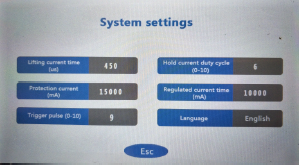
5)VP44 pump test page:
Test conditions: cam speed, PWM duty cycle can be changed;
Cam type: optional 4 or 6 cylinders;
6)After the setting is completed, connect the plug and you can start the test:
a, first connect three plugs,
1.VP44 plug; 2 cam signal plug; 3. drive line clip;
To connect the cam signal plug, first remove the upper cover of the pump, and then screw on the screw to prevent oil leakage;
b.Start the motor and adjust the speed to match the set cam speed;
c.After the speed is stable, the point starts and the test starts.
d.Observe whether the oil quantity of each working condition is normal and judge whether the pump under test is normal;











Reviews
There are no reviews yet.